Payment Links
Payment links are short-lived urls that you can share with anyone in your community to receive real-time payments into your Paisr Wallet.
How it works
You can easily create new payment links by visiting your wallet Hub and navigating to the Links section, or by using the Wallet Links API.
Create Link
Navigate to Wallets > Hub > Links and click Create Link to create a new payment link.
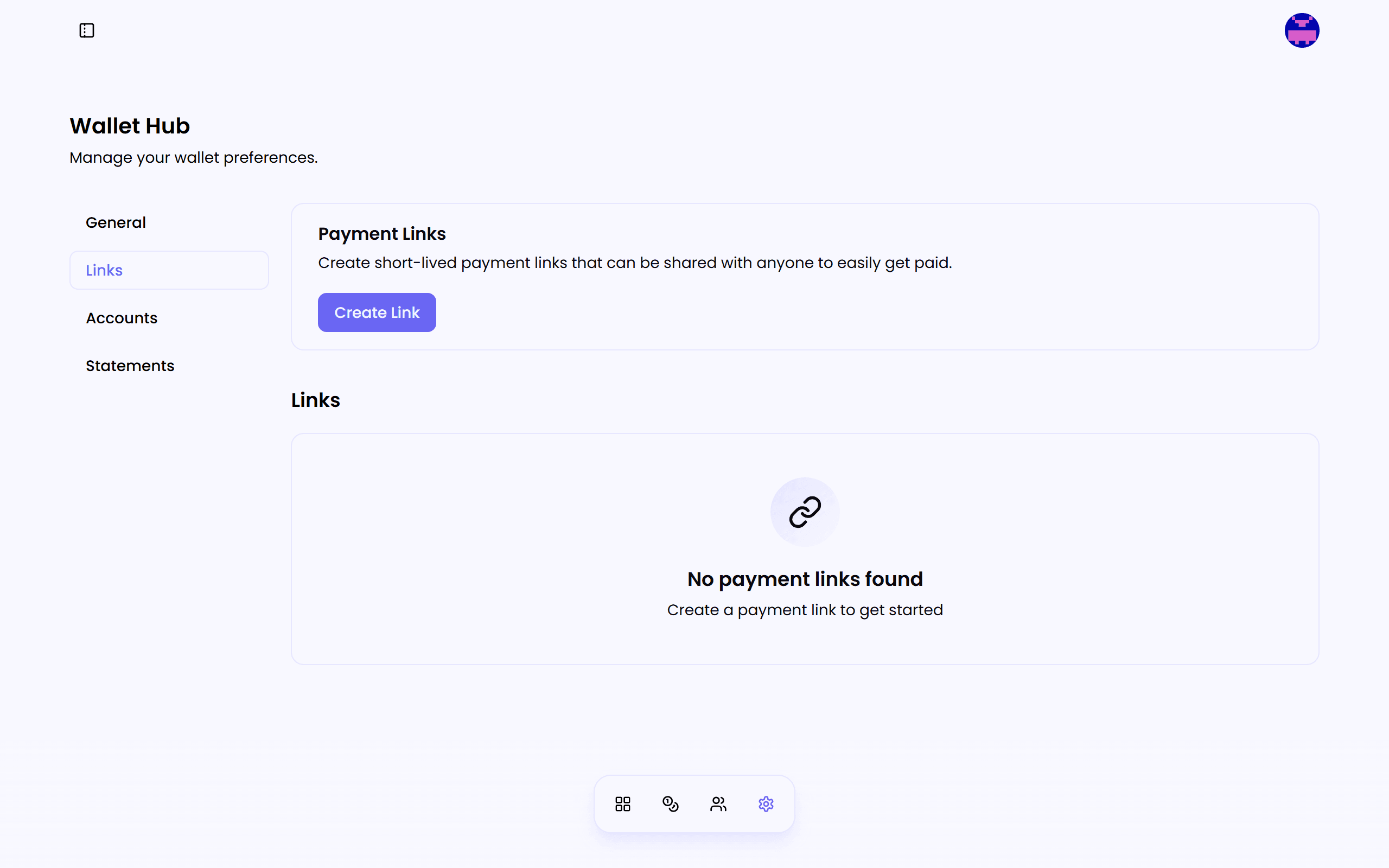
Link Details
Enter a description, amount, select the balance you want funds to be routed to and click Save Link to confirm.
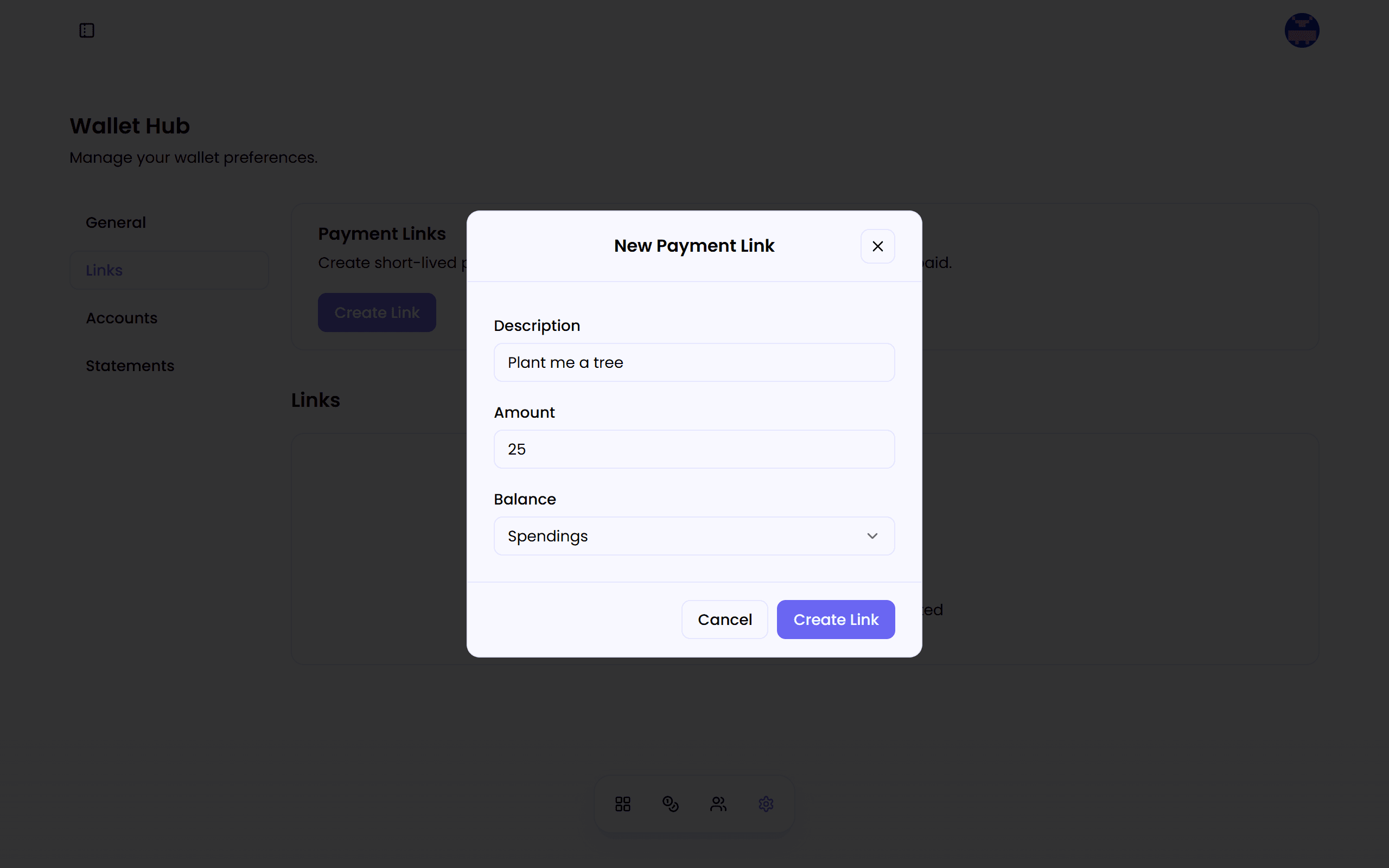
All Done ✅
That's it. You can now copy and share the payment url with your friends or community to easily receive money into your Paisr Wallet.
Payment links expire 7 days after creating them.