Connected Accounts
A connected account is a owned bank account that's linked to your Paisr Wallet. This enables you to withdraw money from your Paisr wallet directly to your local bank account.
How it works
You can easily connect bank accounts by visiting your Wallet Hub and navigating to the Accounts section, or by using the Wallet Accounts API.
Connect Account
Navigate to Wallets > Hub > Accounts and click Add Account to connect a new bank account.
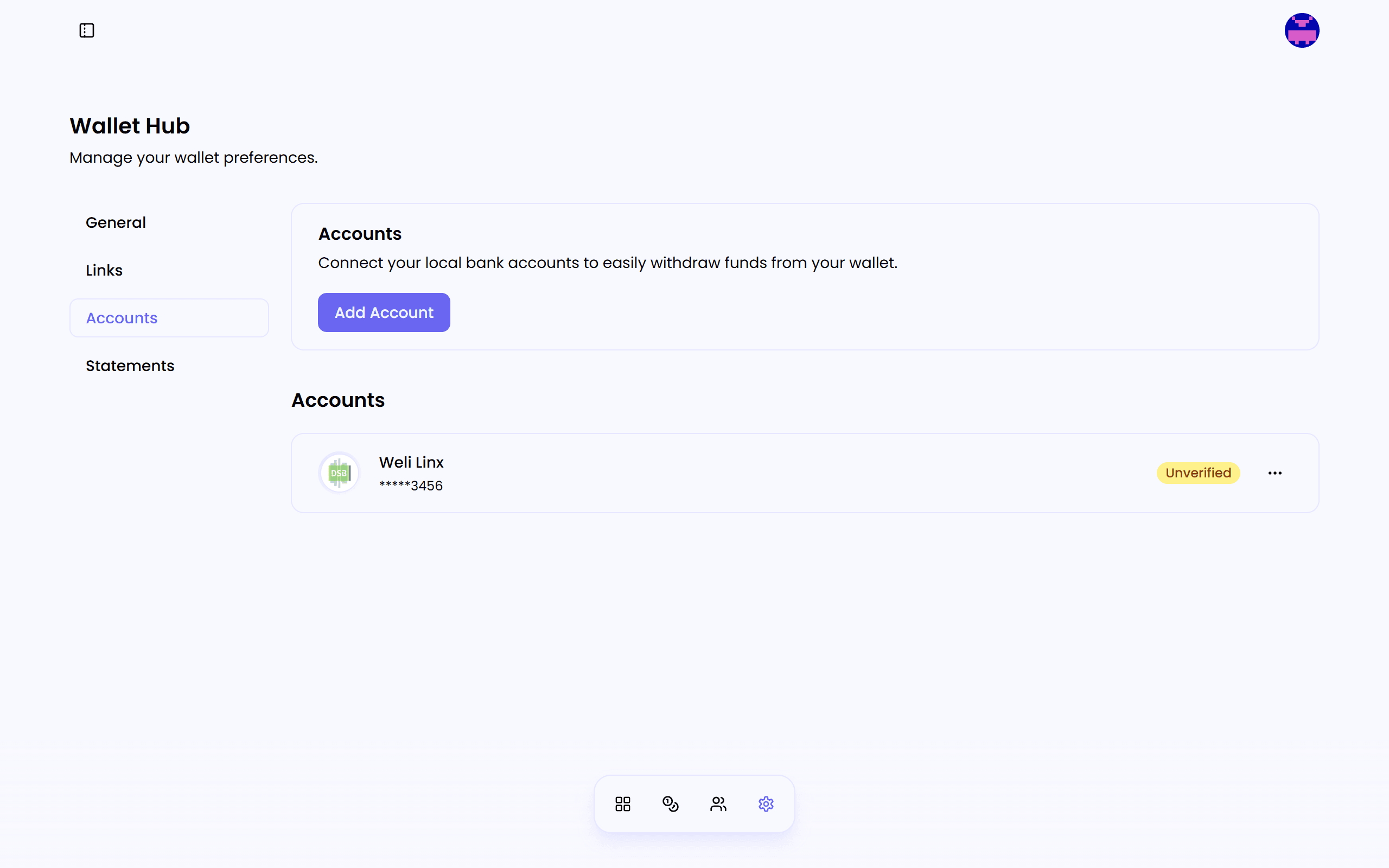
Confirm Details
Enter your bank account details and click Save Account. You will receive a 6-digit verification code via bank transfer in 1 - 3 days.
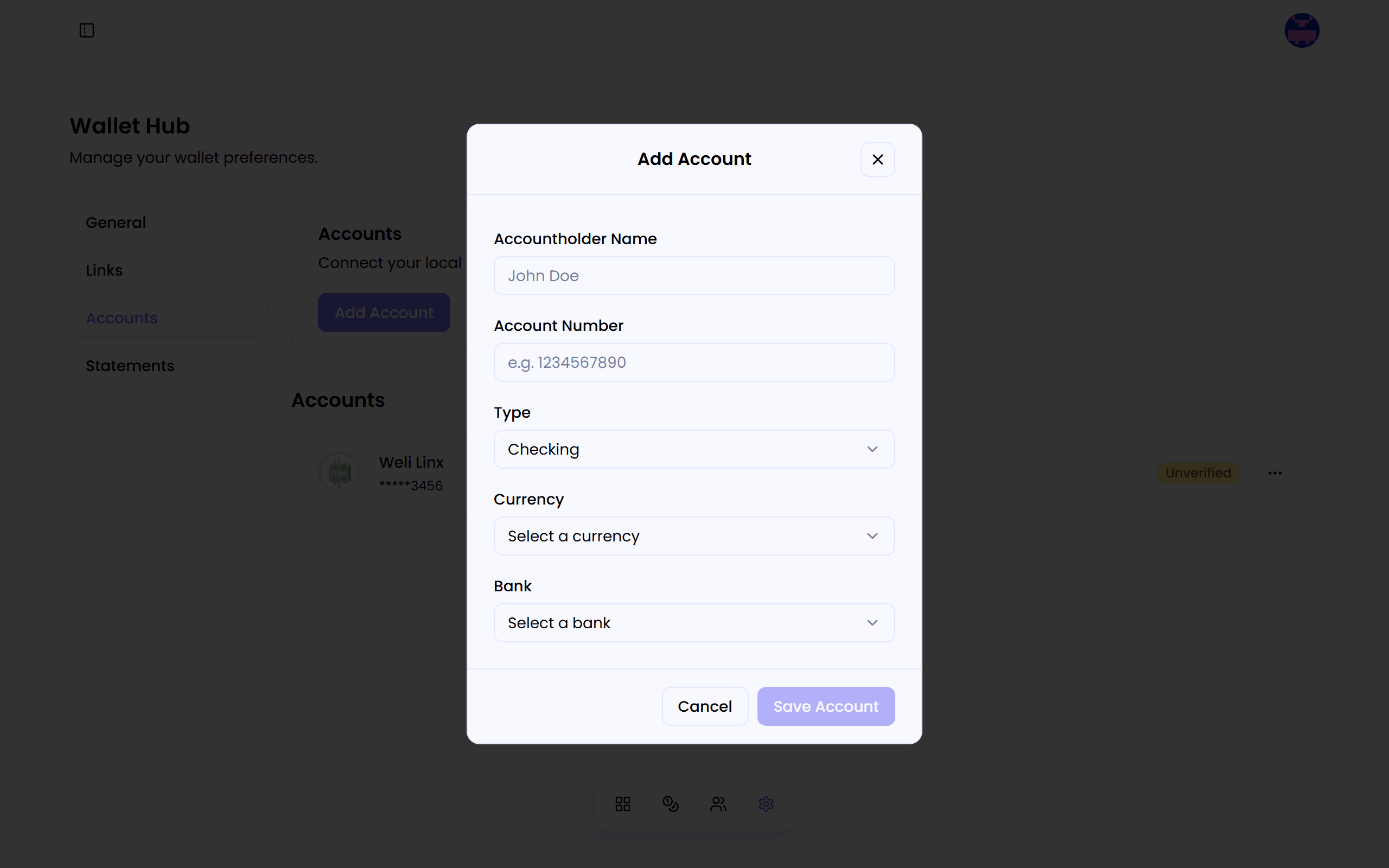
If you haven't received your verification code in 1-3 days, please contact support@paisr.tech or email us a valid Proof of Account from your bank stating that you're account is in good standing at compliance@paisr.tech.
Verify Account
Once you've received your verification code:
- Navigate to the specified account
- Enter the 6-digit verification code
- Click Confirm to verify your connection.
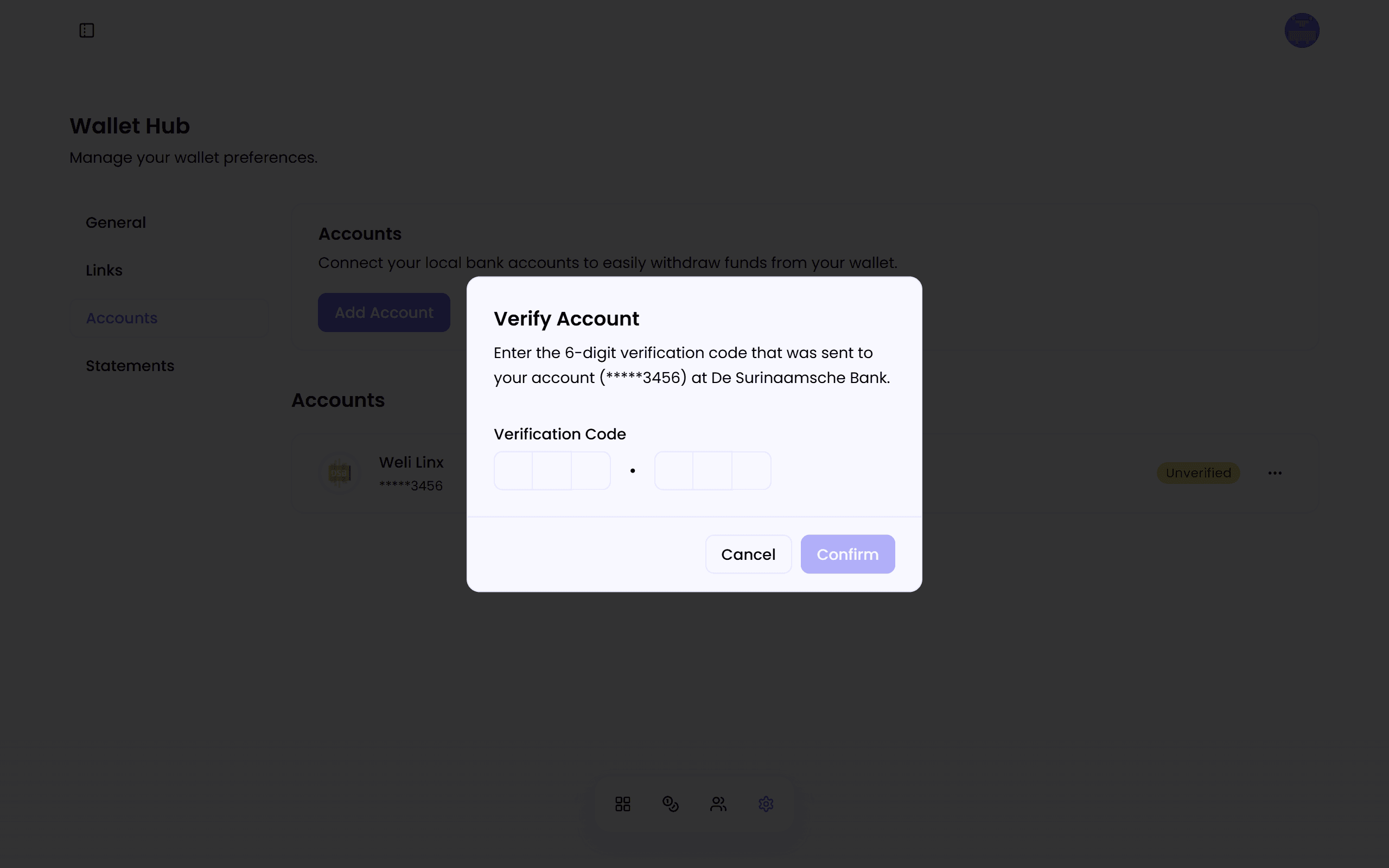
All Done ✅
That's it. Your now ready to make withdrawals from your Paisr Wallet to your bank account.