Virtual Balances
A virtual cash account or commanly referred to as virtual balance is an instrument used to store the monetary value for a specific currency under a Wallet. It behaves like a simplified bank account but doesn’t offer access to IBANs or loans.
Currently we support two type of balances:
- Primary: Used to move money in and out of your Paisr Wallet (e.g. receiving payouts, sending money to someone or paying at a store).
- Saving: Used to set money aside for special occasions.
You can open one primary balance per currency and an unlimited number of saving balances.
How it works
You can create balances from the Balances section in your Wallet, or by using the Wallet Balances API.
Create Balance
Navigate to Wallets > Balances and click on Create to create a new balance.
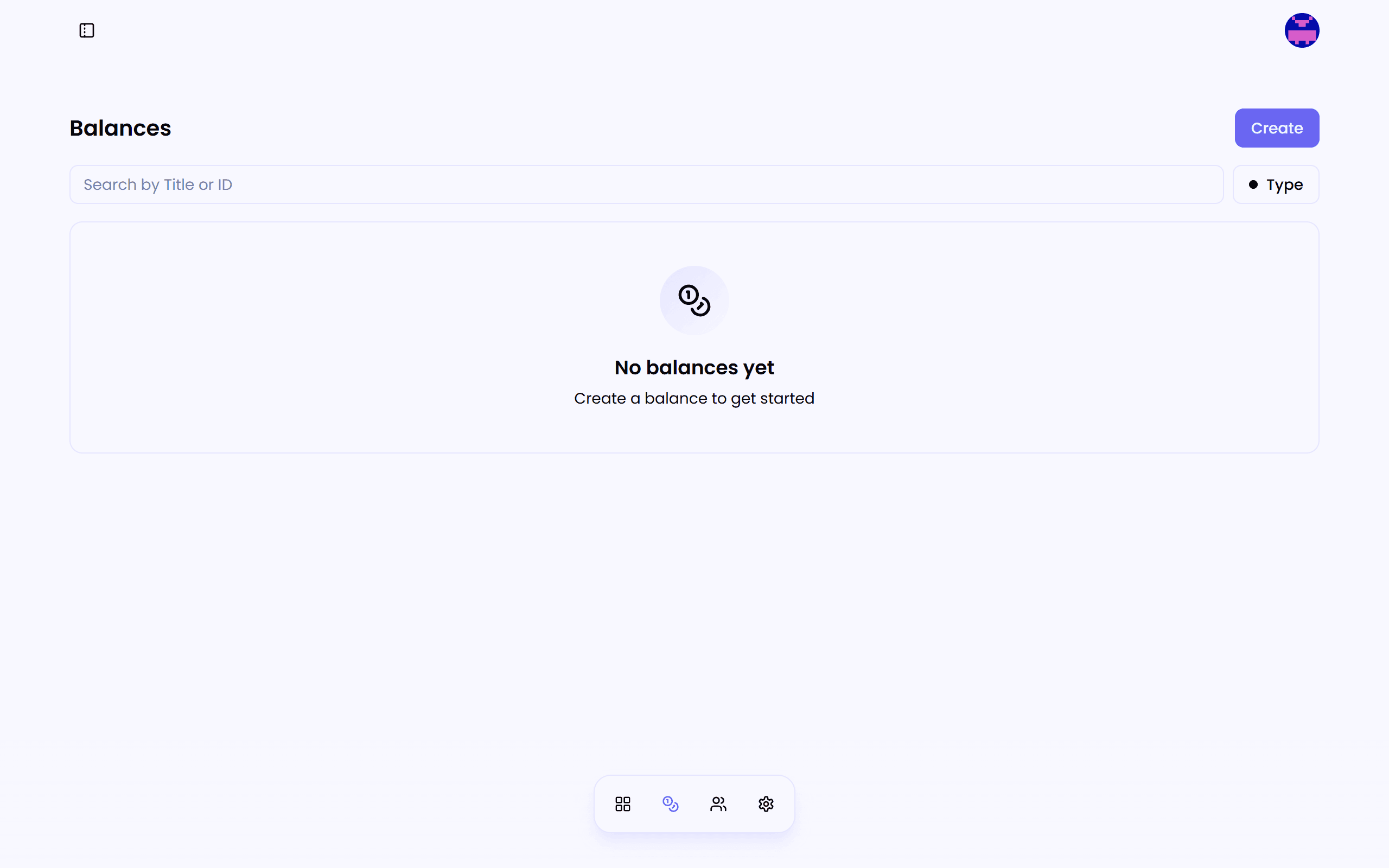
Confirm Details
Enter the balance details and click Open Balance to confirm.
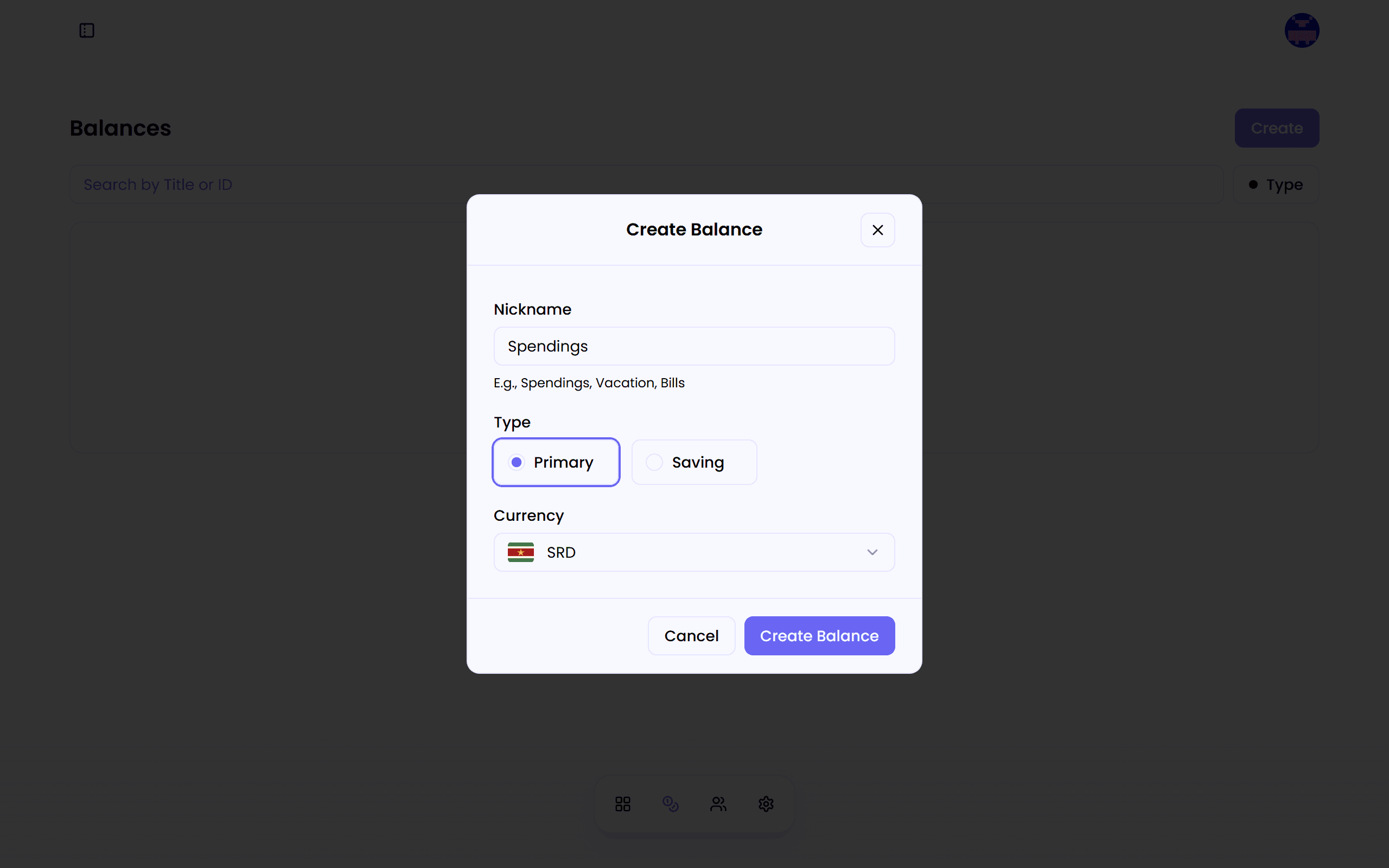
All Done ✅
Once you've been redirected to your new balance, you're ready to start moving money.
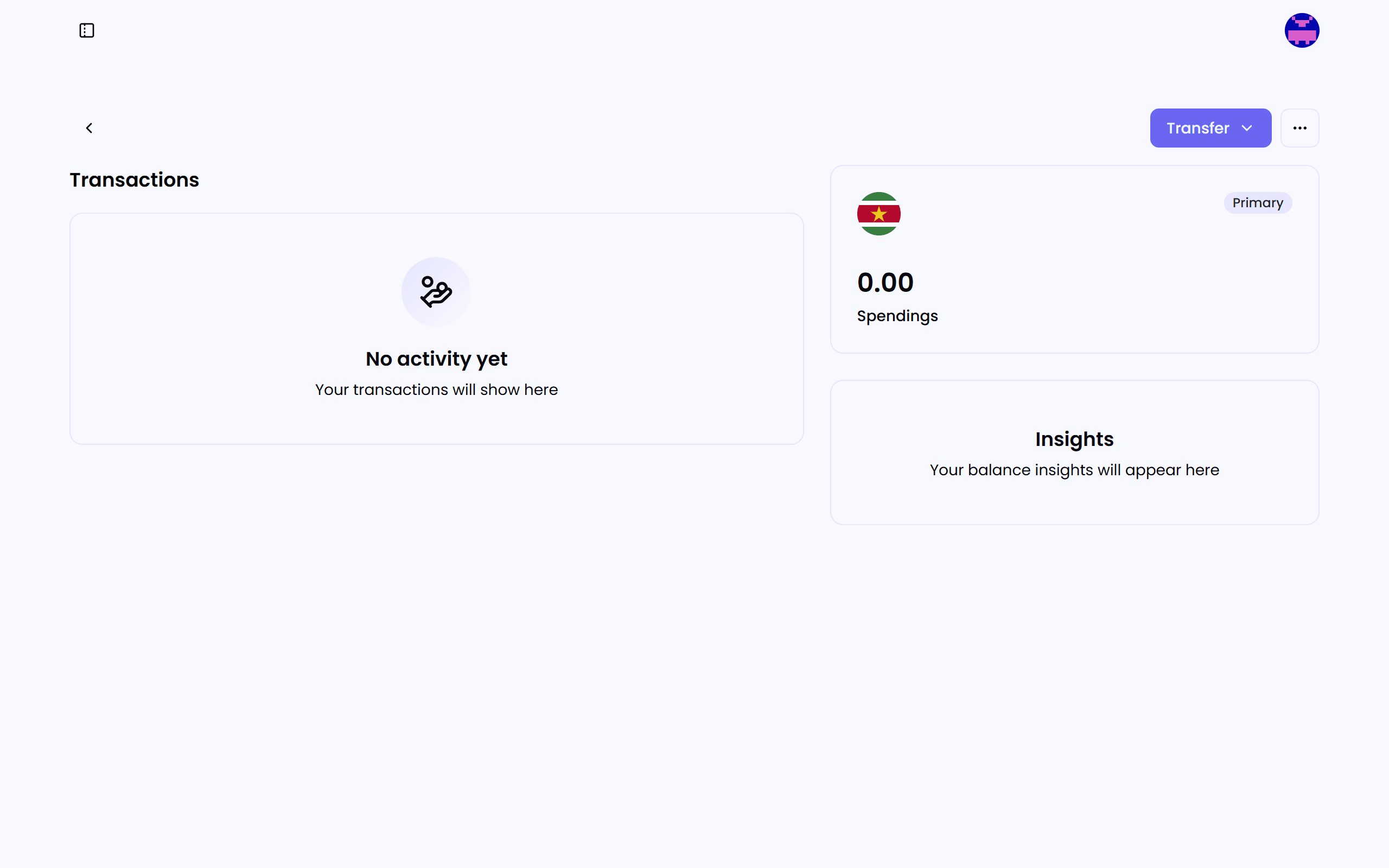
Funding a balance
Navigate to the balance you want to fund and click on Transfer > Bank Deposits and use the provided details to transfer money from your bank account to your Paisr Wallet.
Be aware that bank transfers are slow and it can take up to 3 days for the funds to be available in your balance.
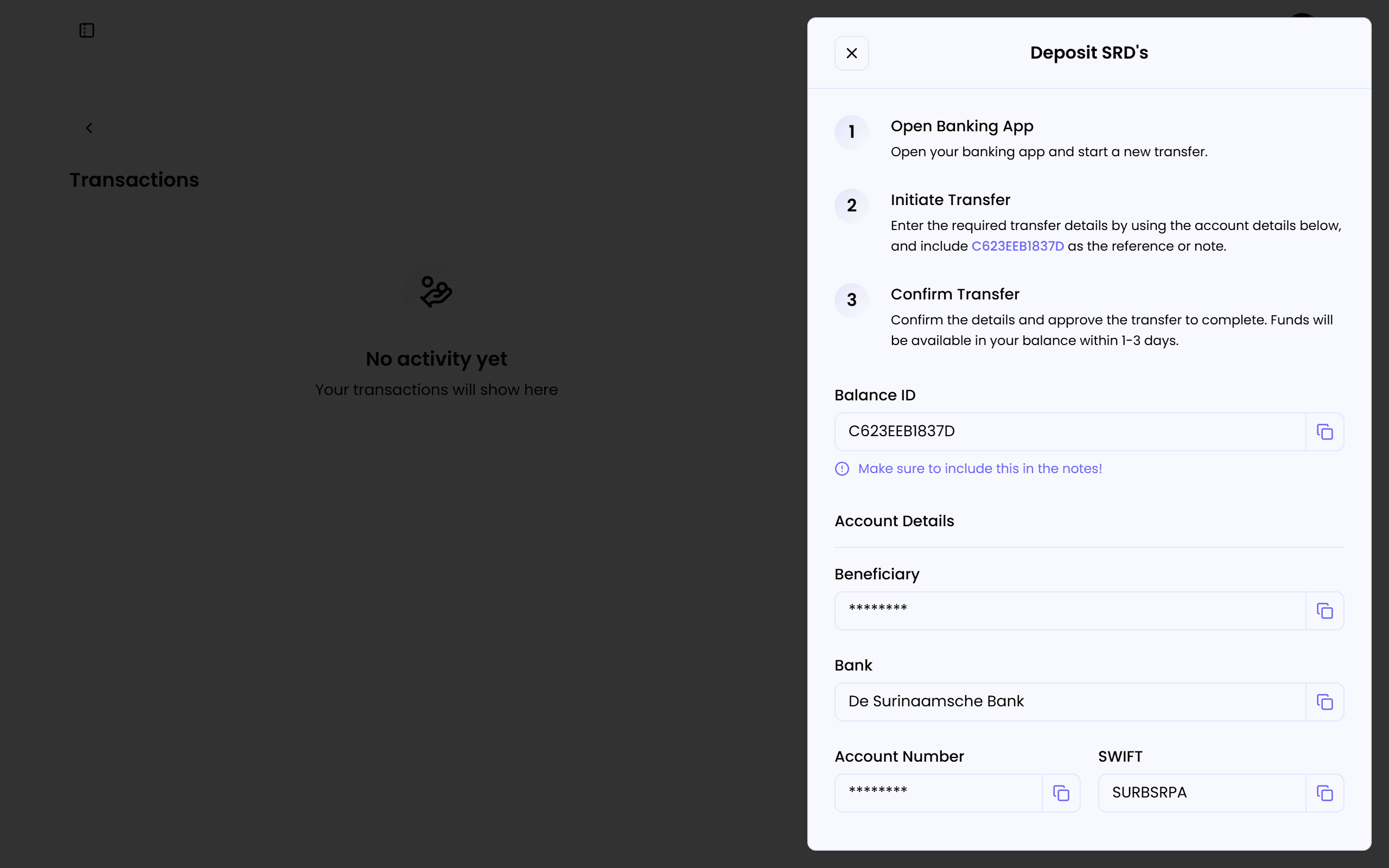
You can also use one of the faster methods:
Ask a friend, family member or employer with a Paisr Wallet to send money to your wallet by sharing your wallet tag with them.
Generate short-lived payment links and share them with your community to receive payments into your Paisr Wallet. Click here to learn more.