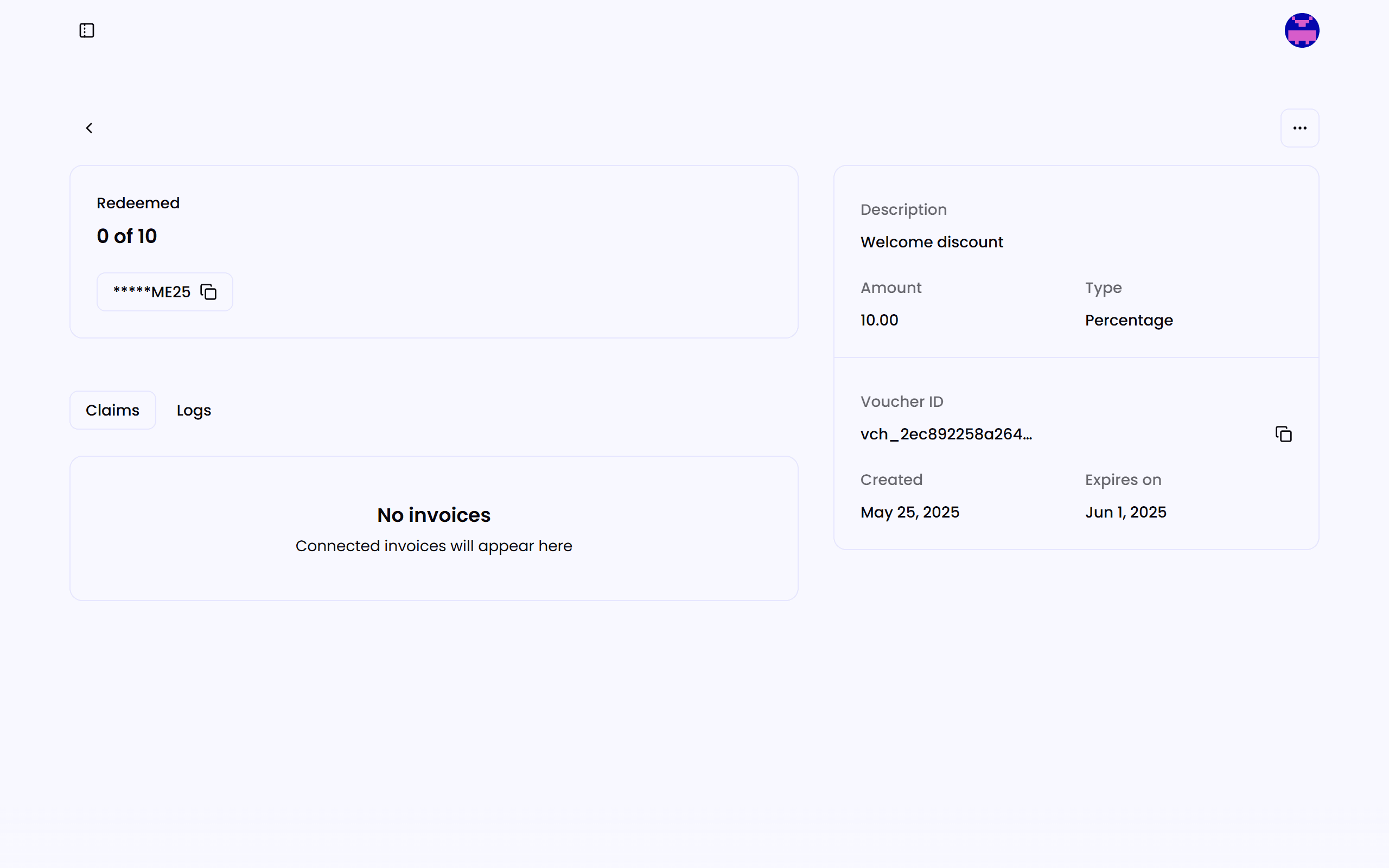Providing Discounts
Vouchers allow you to offer personalized discounts to your customers. Vouchers support fixed or percentage-based reduction, can be scoped to specific timeframes and applied to invoices before or during checkout.
How it works
You can create and manage vouchers from the Vouchers Section in your Dashboard, or programmatically using the Vouchers API.
Create Voucher
Navigate to Vouchers and click on Create to create a new voucher.
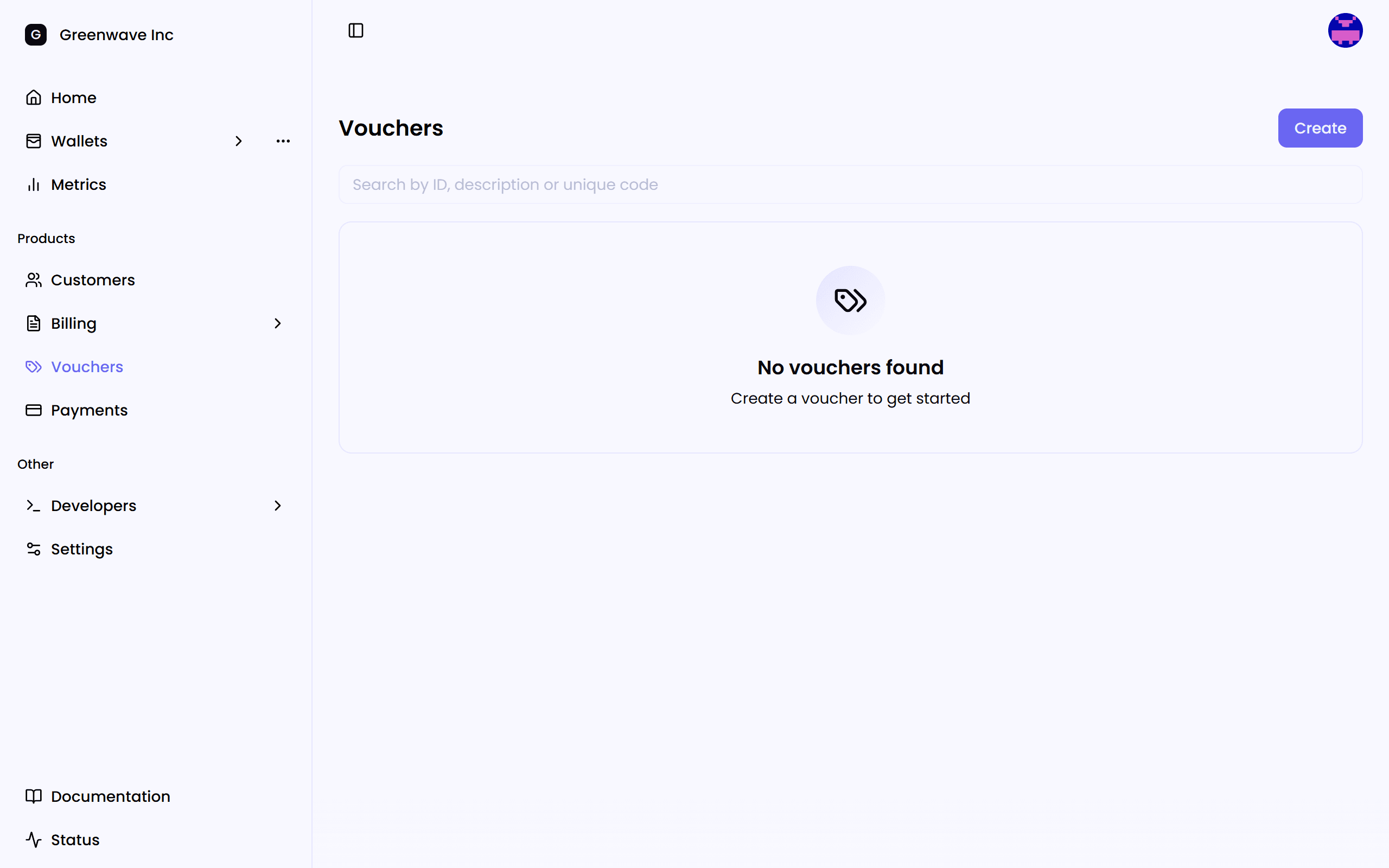
Confirm Details
Enter the voucher details such as description and discount total. Make sure the unique code is unique across all your vouchers.
Once you're done, click Create to generate the voucher.
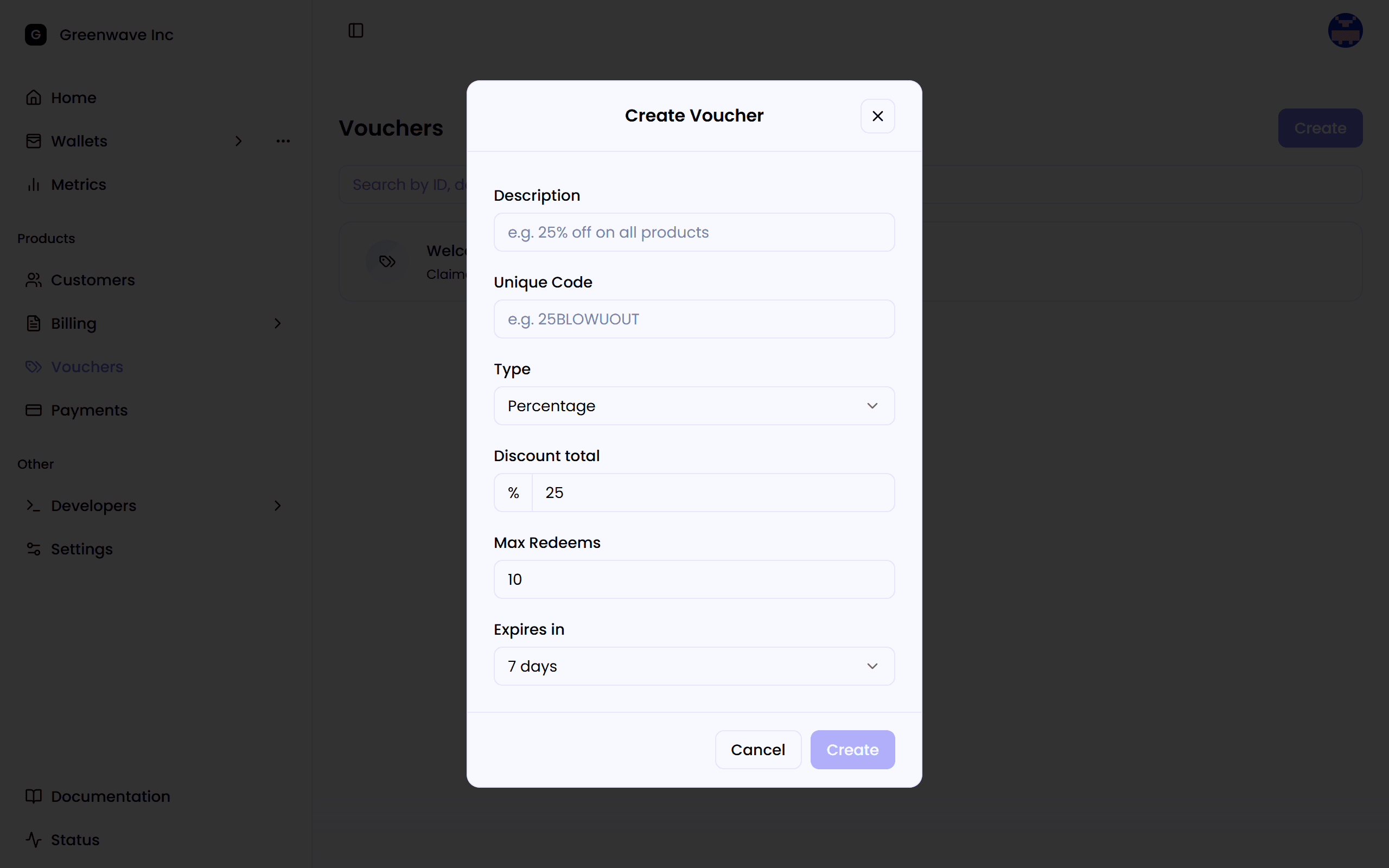
Applying Vouchers
Vouchers can be applied at checkout by sharing the unique code with your customers, or programmatically using the Vouchers API.